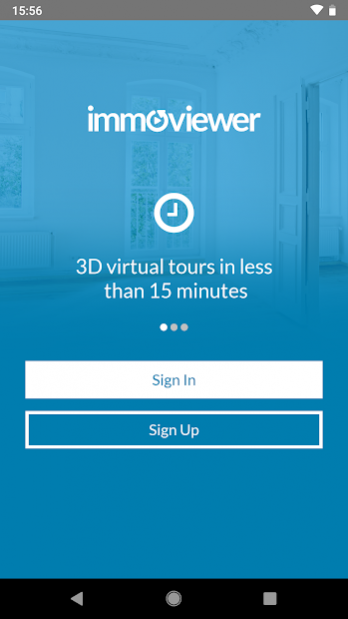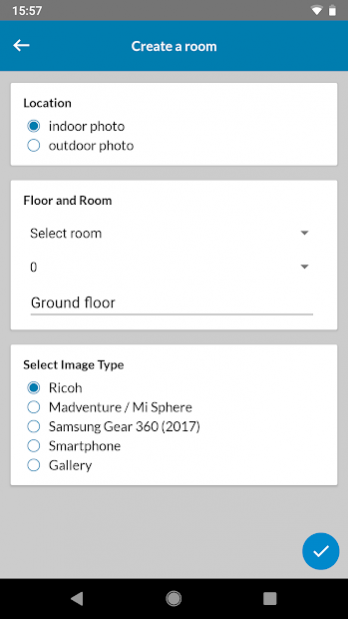immoviewer 2.8.1.1
Free Version
Publisher Description
Create 360° real estate tours, right from our app - fast, efficient, professional. With the immoviewer app, you can take your marketing to a new level. Inspire owners and prospects with immersive 3D 360° virtual tours.
You can create 360° tours in minutes from your mobile phone. Name your tours, add rooms and set movement-points so that the viewer can virtually walk through the property. Do all this with just a few clicks. You can then upload the finished tours to the immoviewer portal. Already created tours can also be organized with the help of the app and subsequently edited.
The immoviewer app supports a variety of popular 360° cameras. You can also use the smartphone camera to create 360° panoramic photos or integrate 360° images from your photo library into the tour.
Functions at a glance:
• Supports Ricoh Theta V, SC, S, m15, Samsung Gear 360 (2017) and panoramic images via the smartphone camera.
• Display of thumbnails (live view for Ricoh theta cameras).
• HDR recording function for image enhancement.
• Brightness control (Ricoh theta cameras).
• Add custom names for tours, rooms, and floors.
• Connecting individual rooms by clicking directly in the app
• Processing already recorded tours.
• Easily upload the tours from the app to the immoviewer manager.
• Make tours available offline inside the immoviewer app.
• Experience 360° tours directly in VR with any compatible goggles.
• Share tours via email and social media.
The online platform includes other processing options, such as access restrictions, viewing angle settings, and the obscuring of specific areas of the photos, including people, and also includes the option to add additional information, such as text, images or videos directly in the 360° image. Request your free trial account at www.immoviewer.com.
About immoviewer
immoviewer is a free app for Android published in the Office Suites & Tools list of apps, part of Business.
The company that develops immoviewer is immoviewer. The latest version released by its developer is 2.8.1.1. This app was rated by 1 users of our site and has an average rating of 5.0.
To install immoviewer on your Android device, just click the green Continue To App button above to start the installation process. The app is listed on our website since 2020-01-17 and was downloaded 91 times. We have already checked if the download link is safe, however for your own protection we recommend that you scan the downloaded app with your antivirus. Your antivirus may detect the immoviewer as malware as malware if the download link to com.appteam.clipnow is broken.
How to install immoviewer on your Android device:
- Click on the Continue To App button on our website. This will redirect you to Google Play.
- Once the immoviewer is shown in the Google Play listing of your Android device, you can start its download and installation. Tap on the Install button located below the search bar and to the right of the app icon.
- A pop-up window with the permissions required by immoviewer will be shown. Click on Accept to continue the process.
- immoviewer will be downloaded onto your device, displaying a progress. Once the download completes, the installation will start and you'll get a notification after the installation is finished.